2. Check Your Admission Status
3. Pay Admission Access Fee
4. Pay Registration and Medical Clearance
5. Final Steps
Copyright All Right Reserved 2025, Federal University of Health Sciences, Ila-orangun
The Management of the Federal University of Health Sciences, Ila-Orangun (FUHSI) is pleased to announce the resumption schedule for the 2025/2026 Academic Session.
For the Newly Admitted Students
We warmly congratulate all newly admitted students on your successful admission into FUHSI. Please, note that you are to resume on Monday, October 20, 2025. But activities such as clearance, registration, and payment of school fees have commenced immediately.
All newly admitted students are advised to complete these processes promptly to secure their admission.
We also welcome our returning students back to campus for another productive academic year.
Resumption for the returning students is scheduled for Monday, November 3, 2025.
Payment of school fees has also commenced and should be completed before the start of lectures.
We look forward to an engaging and successful academic session.
For more information and updates, please visit the FUHSI Student Portal.
Federal University of Health Sciences, Ila-Orangun (FUHSI)
Note: Please note that FUHSI will never ask any admission seeker to pay any agent or into a private account for admission purpose.